On start-up, SGS Report will open onto the "SGS Report Today" page:
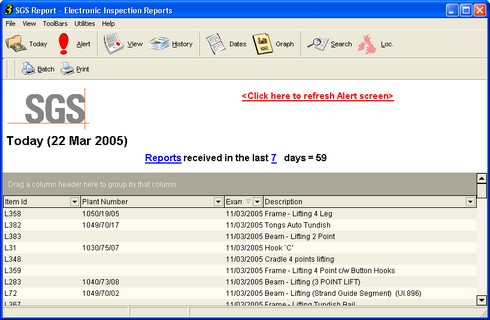
By default, this displays a list of reports received within the last 7 days. This view may be altered to show items rather than reports and the time-frame can be changed to 1, 7, 14, 21 or 28 days. To choose to view items or to change the time-frame, click on Reports or 7 and select the required option from the subsequent drop-down list.
Clicking on <Click here to refresh Alert screen> will display the Alert screen. If the Today page is re-selected, the view will alter:
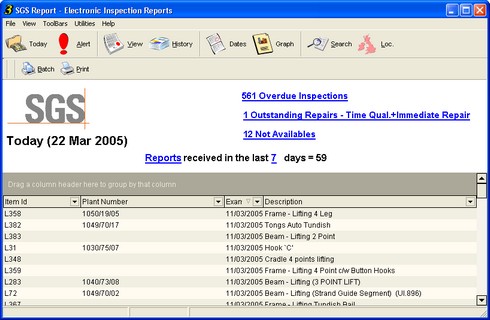
The new links operate thus:
Action |
On What |
Result |
Single click |
Overdue Inspections |
Switches to the Alert page and displays list of overdues |
Single click |
Outstanding Repairs |
Switches to the Alert page and displays list of items with Outstanding Defects |
Single click |
Not Availables |
Switches to the Alert page and displays list of Not Availables |
Report Listing
For information on working with the Report Listing, please see Working with Report Lists.